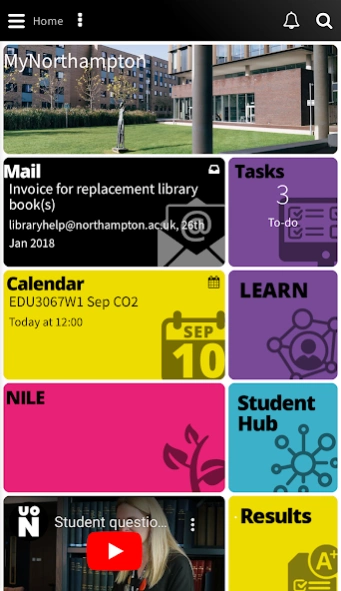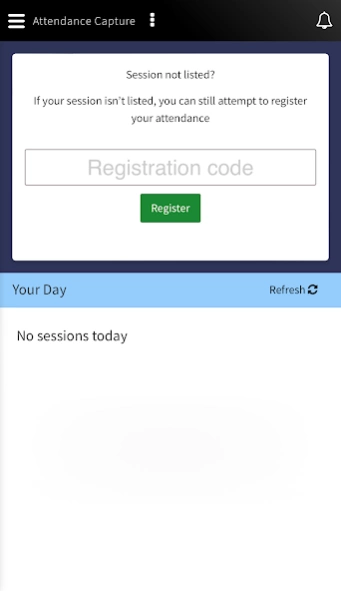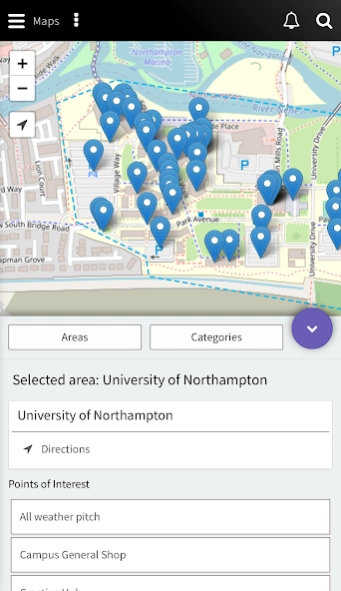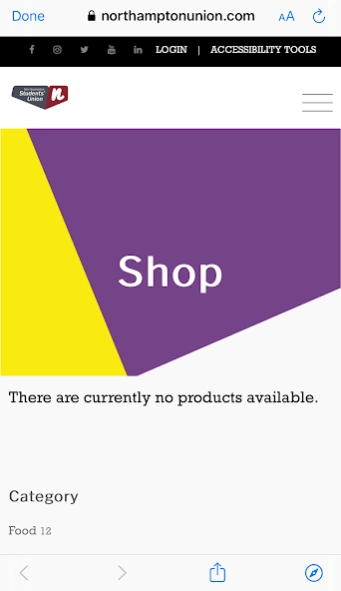MyNorthampton 3.1.62
Free Version
Publisher Description
MyNorthampton - All your Uni information in one place; keep up-to-date with MyNorthampton.
Juggling timetables, keeping up with University emails and knowing what’s happening and where on campus can be tough. To help make student life a bit easier, the MyNorthampton app will be your one-stop-shop for all things relating to student life at the University of Northampton. On this app, you will be able to access:
Your timetable
Your student email
Your module and course results
Attendance register for your courses
Campus map
UNO Bus timetables
A currency converter
News and updates through the Students’ Union website
Learning Development drop-in appointments – for guidance on any academic skill: from essay writing, dissertations, critical analysis, and presentation skills to Maths and statistics
A staff contact directory– for when you need to get hold of your lecturers or other University staff
Live social media updates – so you’ll always know what’s happening on campus. You’ll be able to customise the kind of information and notifications you see to suit your day-to-day student experience.
Library portal
NILE
Students’ Union Shop
LinkedIn Learning
SafeZone
UON Service Desk
About MyNorthampton
MyNorthampton is a free app for Android published in the Teaching & Training Tools list of apps, part of Education.
The company that develops MyNorthampton is Collabco. The latest version released by its developer is 3.1.62.
To install MyNorthampton on your Android device, just click the green Continue To App button above to start the installation process. The app is listed on our website since 2023-03-21 and was downloaded 2 times. We have already checked if the download link is safe, however for your own protection we recommend that you scan the downloaded app with your antivirus. Your antivirus may detect the MyNorthampton as malware as malware if the download link to com.mydaycloud.app.northampton is broken.
How to install MyNorthampton on your Android device:
- Click on the Continue To App button on our website. This will redirect you to Google Play.
- Once the MyNorthampton is shown in the Google Play listing of your Android device, you can start its download and installation. Tap on the Install button located below the search bar and to the right of the app icon.
- A pop-up window with the permissions required by MyNorthampton will be shown. Click on Accept to continue the process.
- MyNorthampton will be downloaded onto your device, displaying a progress. Once the download completes, the installation will start and you'll get a notification after the installation is finished.